Using RSS to follow Twitter people without having an account
Update 01.07.2023: This method does not work any more due to Twitter restricting access for people without accounts.
With the recent…controversies around the new CEO of Twitter Inc., I want to turn my back on Twitter and delete my account. There is only one problem: There are a lot of people I still want to follow, artists specifically, but who do not have a presence on alternatives like Mastodon. Platforms like Instagram or Tumblr have their issues as well (with Instagram being owned by Meta and Tumblr disallowing “adult content”). Creating accounts on multiple sites where artists have dispersed to is not something I would want to do either. Twitter itself sadly does not offer a nice way to follow artists without an account such as an RSS feed (they scrapped that feature years ago).
There is a nice free and open-source software that can help though: Nitter
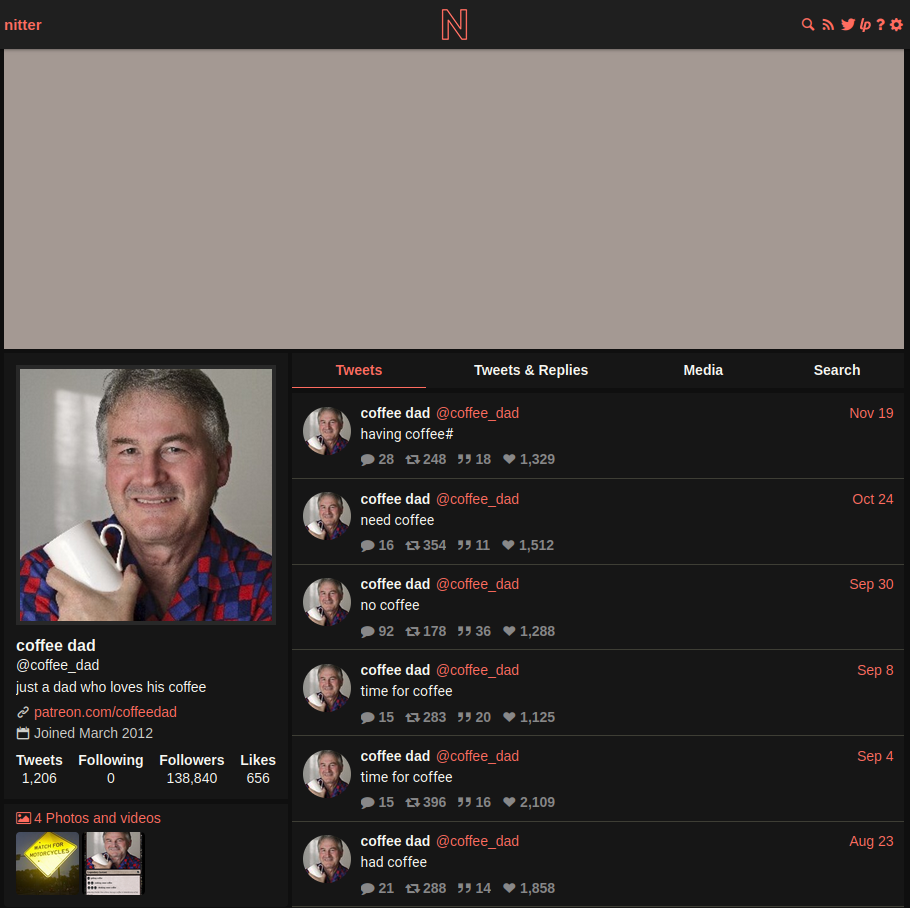
Nitter allows you to view any Twitter account’s posts via its frontend without actually using a Twitter account yourself. The obvious drawback is that all your requests go through Nitter’s servers first which can have a performance impact. In that case you can install Nitter on your own server. This also alleviates some privacy concerns that come with using a third-party server like this. I might write a separate article on how to do this in the future.
But how does Nitter help us to not have to use an account to keep up-to-date with people and organizations on Twitter?
![]()
In the top right corner, you will find a few icons. The magnifying glass allows you to search for tweets or users, the Twitter icon will send you to the current page’s equivalent on twitter.com. The icon between those however is the important one and allows you to subscribe to the current visible account as an RSS feed! With the use of an RSS reader, you can keep up-to-date on current tweets by subscribing to its RSS feed!
Even though RSS has fallen out of style recently, there are still many different RSS readers available so you can choose which one suits you best.
Personally, I use Mozilla Thunderbird’s built-in feed reader because I am already using Thunderbird for my e-mail. There is also an extension available for Firefox or Chrome. Some web-based feed readers are around as well such as Inoreader, but they allow only a limited amount of feeds for free accounts.
Obviously, this is a more complicated way to browse Twitter accounts and I do not blame you if you want to stay on Twitter because it is easier or want to interact with other people instead of just being an observer. At the time of writing this article, I have not deleted my account either as a kind of fallback if this method proves to be insufficient for me. But I do hope this provides a viable alternative for those that wish to leave their Twitter accounts but still like to see what some of their followed accounts are up to.
Got any feedback? You can find me on Mastodon.