How to play Earth 2150 on Linux
The Earth 2150 trilogy are RTS games released around the year 2000 and have the unique feature that you can design your own units using base models and weapons unlocked through research. Sadly, it does not run that well (or at all) on modern computers out of the box even if Wine is usually better at playing older games than Windows.
However, using the following steps I got it running on a modern Linux again.
For this setup, we are going the use an application called Bottles which is a graphical interface for managing Wine environments (usually called prefixes). The distribution used is Linux Mint 21.2.
Bottles Installation
Bottles is available as a flatpak. To setup Flatpak on your system, use the Flatpak Setup instructions for your distribution.
Afterwards you can install and run Bottles with the following code:
flatpak install flathub com.usebottles.bottles
flatpak run com.usebottles.bottles
Alternatively, head to the Bottles Flathub page, press the Install button and open the downloaded .flatpakref file.

When the installation is completed, press the Launch button.
Setting up a bottle for Earth 2150
It is best practice to setup a new Wine environment for every application. These are called prefixes in Wine, Bottles calls them…bottles.
To setup a new bottle, press the + Button in the top-left corner, enter a name for the bottle, choose Gaming in the Environment list and press the Create button.
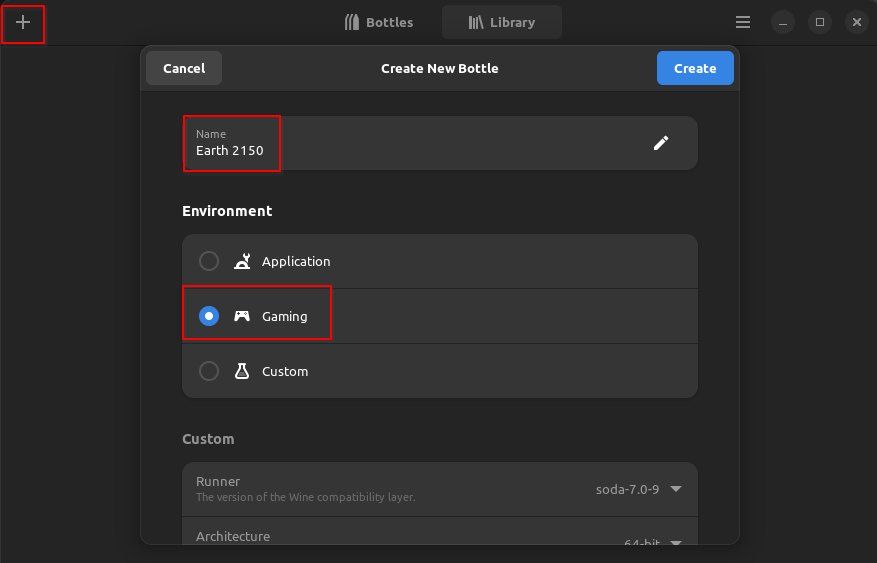
This process will a short while, so you can go on a tea or coffee break now. :)
Now open the bottle configuration and disable a feature called DXVK because otherwise the game will crash:
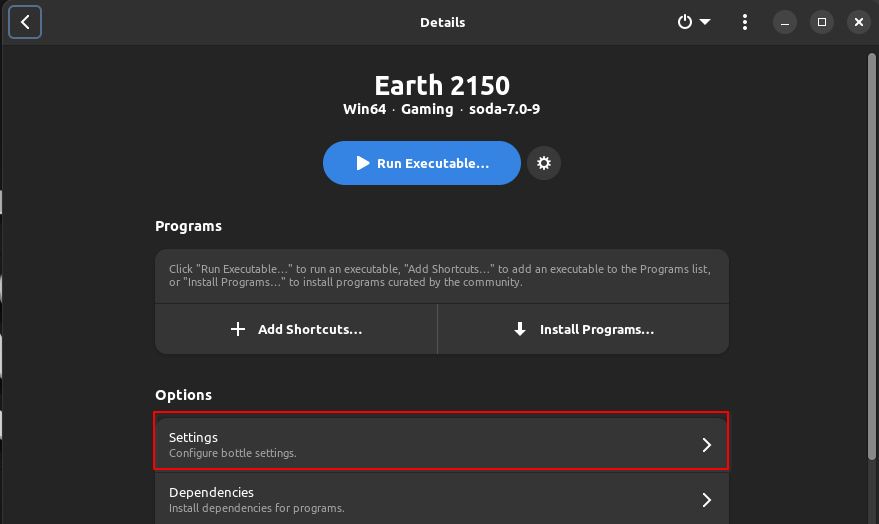
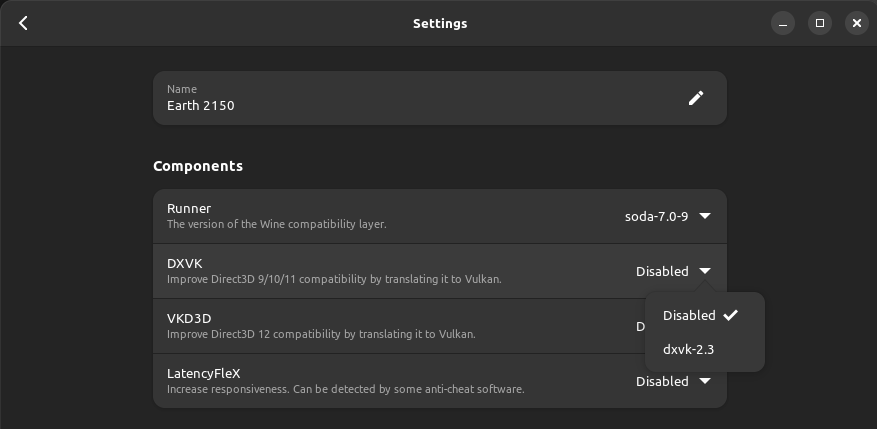
Acquire the required files
Of course, to install the games you need their respective setup files. Personally, I bought the games on GOG. This will give you the following files:
- Earth 2150: “setup_earth_21502.8.7.1(16406).exe”
- The Moon Project: “setup_earth_2150-_the_moon_project_2.1.0.1(16261).exe”
- Lost Souls: “setup_earth_2150-_lost_souls_2.1.0.1(16404).exe”
Additionally, some community patches are needed. You can find these on Inside Earth. They maintain two different patches, one for Single Player and one for Multi Player so download the ones that fits what you want to play.
I am only interested in Single Player, so I’ve downloaded the Single Player patches:
- Earth 2150: “escape_from_the_blue_planet_2.8.7.2.exe”
- The Moon Project: “tmp211_patcher.exe”
- Lost Souls: “ls211_patcher.exe”
Install Earth 2150
Now you are ready to install Earth 2150. In the overview of the bottle, you can click the big blue Run Executable… button to run anything inside the bottle’s environment. So, if you want to play The Moon Project, you’d first need to execute the “setup_earth_2150-_the_moon_project_2.1.0.1(16261).exe” file and after the install is finished the “tmp211_patcher.exe” file.
After the installater and patcher are done, use the Add Shortcuts button and navigate to /home/<YOUR USERNAME>/.var/app/com.usebottles.bottles/bottles/Earth-2150/drive_c/GOG Games/Earth 2150 - The Moon Project and select TheMoonProject.exe. It will now show up in the list of programs for that bottle and you can easily execute it using the Play button besides it.